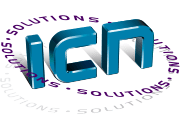This training enables you to produce professional two-dimensional technical drawings.
foreknowledge: MS Windows
Certificate: Autodesk certificate
Teaching material: Autodesk AutoCAD book
Training duration: 4 days
Suggested price: € 1.050 (ex. 21% TAX)
Includes lunch and teaching materials. Excluding 21% VAT
Content Course AutoCAD & AutoCAD LT
Introduction:
- Start up AutoCAD
- Toolbars, toolpalettes & pulldown menu’s
- Use of keyboard/mouse
- Drawing commands
- The XY coordinate system
Working method of the drawing commands:
- Different possibilities of entering distances
- Drawing (poly) lines, rectangles, circles, arcs, etc.
Edit commands:
- Possibilities of selecting and deselecting elements
- How the edit commands work
- Modifying elements with Erase, Copy, Move, Rotate, Mirror, Trim, Extend, Offset, Chamfer, Fillet and Array
Drawing settings:
- Limits (afmetingen tekenvel)
- Layers with linetypes and colors, properties, Quickselect
- Object Snaps, Snap, Grid en Ortho
- Zoom and Pan
- Working with multiple drawings
- Set up a basic drawing (template)
Blocks (symbols):
- Creating, modifying and using blocks
- Blocks in other drawings
- Set up a library
General agency settings:
- Add frames and drawing heads
- Create, modify views, various scales
- Setup plotter, plotting and plotstyles
Geplande training(en)
Er zijn momenteel geen geplande trainingen gevonden in de agenda.
Neem contact met ons op wanneer u deze training wilt volgen.